Rapid application development with the Firemonkey framework means a faster way to design, develop, integrate, test, and deploy apps. Professional developers know what counts when building apps fast: one cross platform codebase, easy to read and write code, expansive third party component support, and fast visual UI development.
-
eXplore
Firemonkey
Rapid Application Development

-
Develop one codebase
Cross Platform
Android, IOS, Windows, Mac, Linux, and HTML5*

-
Get started fast with an
Award Winning
visual development environment.

-
Powered by
C++ And Object Pascal.
Join the community of thousands of developers.