Top Ten Video Roundup Of Awesome Connected Devices Integrated With Firemonkey
Programmable and internet connected devices like the Arduino are exploding in popularity. There are quite a few videos on up YouTube showing fun integrations between Delphi and various bluetooth, wifi, and serial connected devices. Here are the top 10 Delphi device integration videos I’ve seen.
Some of them utilize Delphi XE8 Firemonkey apps on Android and IOS while others are simple Delphi 7 VCL apps using a COM port. There are three different Arduino integrations, two different drone integrations, a brain interface integration, a robot arm integration, a depth sensor integration, an animatronic head integration, an integration with beacons and mobile devices, and a gesture control integration. Three runner ups are listed at the end and they are a swimsuit integration, IP camera integration, and a temperature sensor integration.
Add your favorite Delphi hardware integration videos I’ve missed in the comments below!
#1 Animatronic Terminator Head Controlled Via A Delphi XE8 Android App
There are four different servo motors that control this creep animatronic head. Is that the Firemonkey light in his eyes?
#2 Delphi Firemonkey Android App Controlling LED Lights In The Room
This is a slick looking control interface for changing the room lights by sliding the colored bars in this Delphi app. Another similar video is here.
#3 Audience Member Controls A Drone Using His Brain Via Appmethod App And An Emotiv Headset
Nothing says this is the future like watching a guy fly a hovering vehicle with his mind. There is a second longer video with more explanation and background that you can watch here.
#4 Robot Arm Sketches Letters Via An Arduino And Delphi Control App
The Delphi app in this video is actually playing back a list of commends to create the sketch.
#5 Demonstration Of Accessing Microsoft Kinect Depth Data From Within Delphi
You can see the depth data made available via the Kinect SDK in this video. Includes sample source code.
#6 Ultrasonic Ping Pong Game Build In Delphi And Controlled Via An Arduino
This one is awesome because of the ultrasonic controllers. The Delphi and Arduino source for this integration is available in the YouTube description. The runner up to this video uses a knob but it also has a speaker (check it out here).
#7 Appmethod Control App Used To Pilot A Parrot AR Drone Around The Office
It’s hard to top a brain controlled drone but sometimes you just need the drone to go where you want and that’s where controlling it with a Delphi app comes in.
#8 Medical App Built In Delphi On Android And IOS Utilizes Check Ins Via Beacons For Distance
I believe the apps demonstrated in this video were covered in a webinar by Embarcadero and you can find all the resources for building the apps here.
#9 Appmethod Reads Data From A Myo Gesture Control Armband To Move A TRectangle
There is also a second video here where the armband is used to control a photo app in Delphi with gestures.
#10 Slick Looking Delphi App Used To Control An Arduino Via Wifi And Bluetooth
You can test out this app demo yourself and get the Arduino side of the source code here.
BONUS: Connected Swimsuits That Monitor (Via Delphi) How Much Sun They’ve Received
It isn’t quite clear how Delphi (or Appmethod) is used. I assume it is used by the sunlight monitoring device as the control app on a tablet or phone.
DOUBLE BONUS: IP Cameras And I/O Controllers Connected And Controlled Via An A Delphi Android App
This video is good but it is someone long as it contains a lot of technical details and a lot of connected devices. Really good showcase of technology.
TRIPLE BONUS: Read Temperature Data From An Arduino Device Using Delphi And Display It In An App
This integration with Delphi is achieved via simple serial port interface.